
How Do I Know If My SEO is Working?
So you’re putting time and effort into working on your SEO. You’re adding keywords to your site. You’re writing blog posts. You’re doing everything you think you are supposed to. But… how do you know if all your SEO work is actually working?
Let me tell you—the answer is not to search the same keyword on Google every day and see if you’re moving up (it’s a hassle, and the results may be wrong).
I want you to reach beyond just rankings and also find out if you are driving results in your business. To see if you’re making SEO improvements, here are three basics to start with:
- Track your rankings over time – using Ubersuggest
- Track clicks and impressions from Google – using Google Search Console
- Track your inquiries
Track Your Rankings Using a Rank Tracker like Ubersuggest
I’m not a big fan of the “search and scroll” method of checking your own rankings on Google.
First of all, the results you see can be inaccurate (more on that here).
Second, unless you’re diligent with making notes, it doesn’t help you track improvement over time. (“Ok I’m on the second page today. Where was I last week? I don’t remember…”)
Instead, I recommend you use a rank tracker, an SEO tool that will keep track of your rankings for you. The free one I recommend to my students is called Ubersuggest.
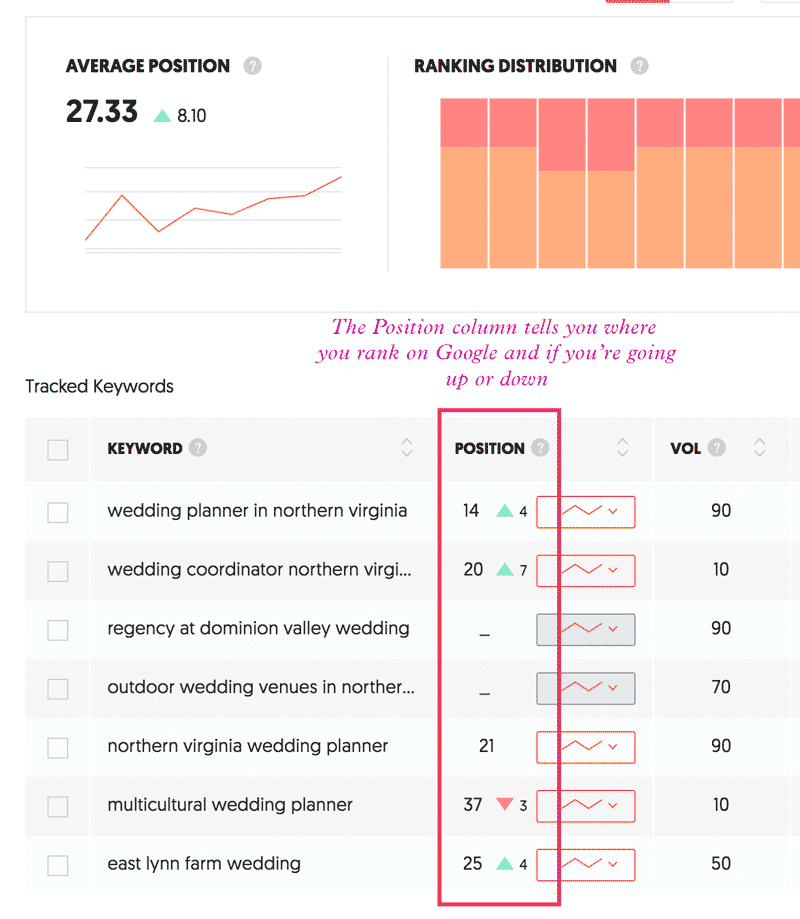
This website ranks in position 14 for “wedding planner in northern virginia.” This is the middle of page 2 of Google. The site has moved up 4 positions during the date range of this report.
In this tool, you enter the keywords you are working on. Then, it will tell you your site’s exact position in Google. Positions 1-10 are usually Page 1, 11-20 are page 2, etc. So you know at a glance what page you’re on.
In the screenshot above, the website ranks in position 14 for “wedding planner in northern virginia.” This is the middle of page 2 of Google. The site has moved up 4 positions during the date range of this report.
And with the tool, you get this information at a glance for up to 25 keywords.
Here is a video on how to set it up:
Steps to set up Ubersuggest rank tracking:
- Sign up for a free Ubersuggest account
- Go to the dashboard
- Click the “New Project” button
- Walk through the setup wizard. Be careful with the preferred location. You want to set this to your entire country, not a specific city or state/province
- On the keywords screen, enter any keywords you are working on or want to rank for.
- Click through to finish.
- Wait a while for Ubersuggest to process your data.
Once this is set up, Ubersuggest will take note of your rankings each day and plot them on a graph.
Ideally, if you’re diligently working on your SEO, you will see your rankings improve (get closer to 1) over time.
This will save you a lot of time over the “search and scroll” method for 25 different keywords.
Track clicks and impressions from Google using Google Search Console
So you have a tracker set up to track your rankings. But rankings aren’t everything. What is that improved ranking getting you in terms of website visitors?
We need to track your clicks from Google.
My favorite way to do that is to set up Google Search Console.
Once you follow the steps in that article, Google will start to track your daily clicks and impressions from Google. This is the only place to get real data on which keywords are driving clicks to your website.
Ideally, if you’re actively working on your SEO, you’ll end up with a graph that looks something like this:
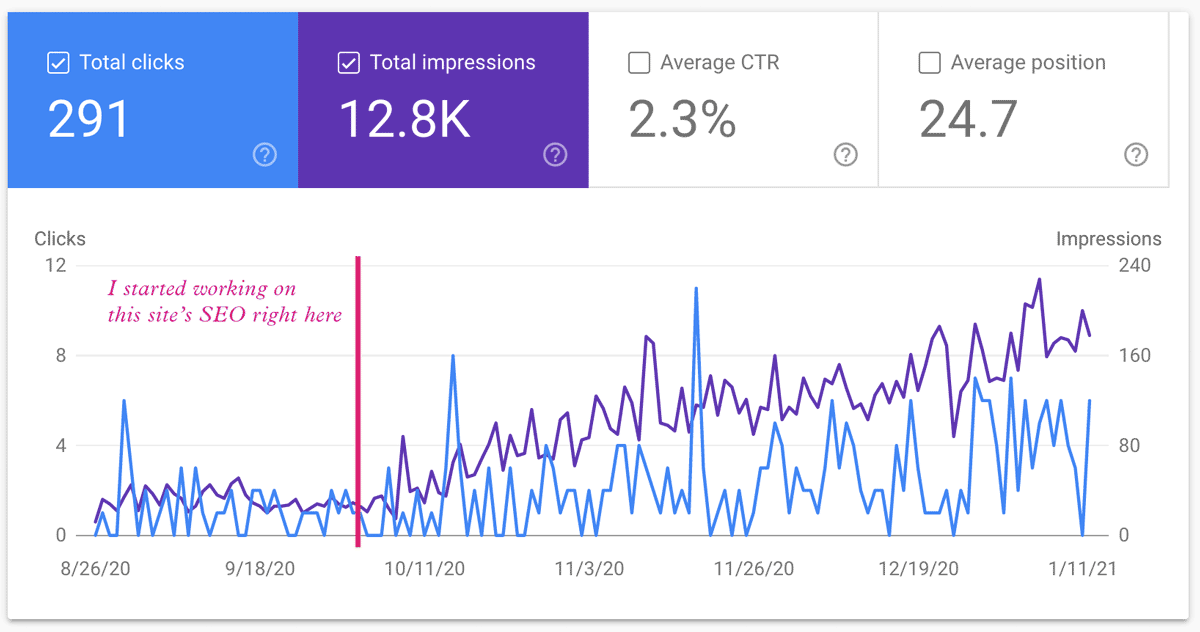
A screenshot of a real client’s Google Search Console results, showing steady improvement
You can see the way the purple line (“Impressions”) is trending consistently up. That means this site is being seen in Google search results more often.
You can also see higher spikes in the blue line, which means this site is getting more clicks from Google too.
If you have a graph like this, you can feel confident your SEO efforts are working.
Track Your Inquiries
It’s time to talk about the most important marketing result for my clients— actual inquiries to your business as a result of SEO work.
In the wedding industry, the easiest way to find out if inquiries are coming from Google is to just ask!
On your inquiry form, make sure there is a field that asks the submitter where they first heard about you.
If your form makes this a drop-down, make sure “Google” is an option.
![]()
In my experience, people who were on Google searching for vendor options are pretty aware and will enter “Google” here.
You’ll likely also see answers like “Instagram,” “my venue,” and “you did my friend Justine’s wedding.”
This is great information to keep in a spreadsheet so you can track over time if you are getting more inquiries from Google.
There are definitely many more ways to track your SEO success and results, but these are the three I recommend you start with. If you’re taking the time to work on your SEO, take some time to track your results too!

The SEO Basics Guide for Wedding Professionals
Get instant access to my top SEO tips, including only what's working right now.

Every creative wedding pro needs a geeky best friend. Let me help you and your work get found online.