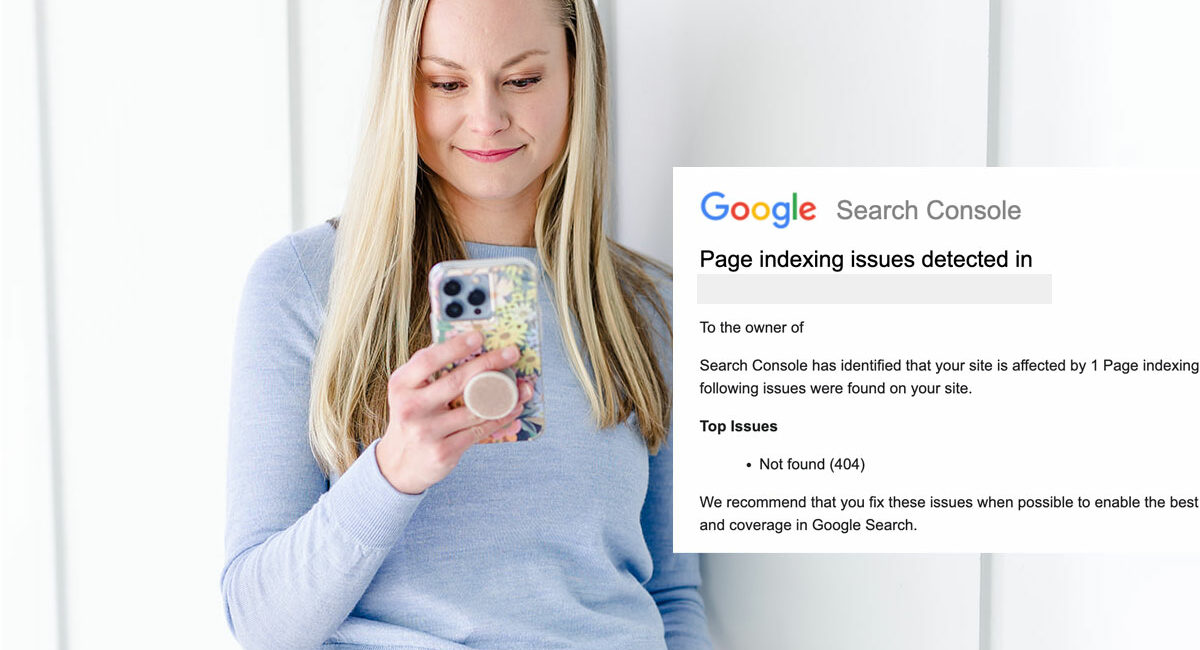
I Got This Google Search Console Issue Email – What Do I Do?
If you have Google Search Console set up for your website, you’re going to get… the emails. So many emails.
I’m talking about the dreaded “issues detected” emails.
They have terrifying technical subject lines like “Page indexing issues detected” and contain overwhelming errors like “Not found (404).”
And then… they tell you that you HAVE TO FIX THEM (or else?!) “We recommend that you fix these issues when possible to enable the best experience and coverage in Google Search.”
😳
Scary? For sure. But it’s OK— you’re not getting kicked off Google or sent to the principal’s office.
As an SEO specialist with over 100 websites in my Google Search Console, I have received over 20 of these emails this week. And none of them have actually required any action.
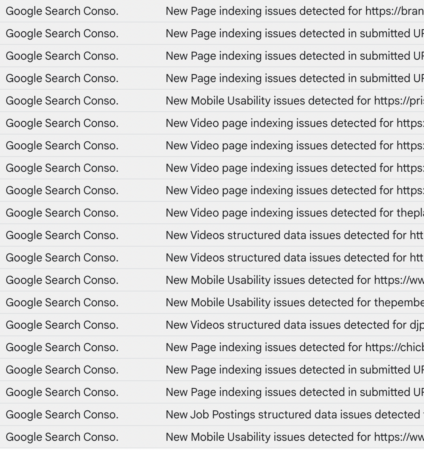
In this post, I want to explain these emails, what Google is trying to tell you, and what you actually have to do about it.
My general advice about Google Search Console’s issues detected emails
When my SEO clients forward me these emails, here’s what I always write back:
Google Search Console likes to warn about a lot of issues that aren’t really problems. Most of the time, they’re caused by an error on Google’s part, or they actually indicate that things are working as intended (though I acknowledge that they look scary!).
Most of these resolve themselves. You can feel free to delete and disregard these emails!
Yes, seriously. Delete the emails or unsubscribe entirely.
Probably 95% of them aren’t actually something that needs to be fixed.
As a small business owner, you don’t have time to go chasing down these “issues” to see if they actually mean something bad is happening. You’ll waste a whole lot of time on stuff that isn’t actually a problem.
Delete the emails.
(If you’re an SEO or a web designer, and your job is maintaining that website… you may want to make sure).
Now, If you’re curious and want to make sure nothing is wrong… Let’s break down the most common Search Console issues emails and what they mean.
Click your error message in this table:
In this Post
New Mobile Usability issues detected
The email from Google Search Console reads:
Search Console has identified that your site is affected by 3 Mobile Usability issue(s). The following issues were found on your site.
Top Issues
- Content wider than screen
- Clickable elements too close together
- Text too small to read
We recommend that you fix these issues when possible to enable the best experience and coverage in Google Search.
What it means:
Google tried to load one of your pages on mobile and thinks there are design issues. This error is almost always a loading error on Google’s part, where their crawler didn’t load the full page for some reason.
If you get this email, it’s likely that nothing is actually wrong.
Do you have to fix it?
In most cases, no. The error will probably resolve itself in a few days, when Google crawls the page again. You can delete the email, or quickly click through the button in the email and press the “Validate Fix” button.
New Page indexing issues detected in submitted URLs: Blocked by robots.txt
The email from Google Search Console reads:
Search Console has identified that your site is affected by 1 Page indexing issue(s). The following issues were found on your site.
Top Issues
- Blocked by robots.txt
We recommend that you fix these issues when possible to enable the best experience and coverage in Google Search.
What it means:
A page on your website was blocked by your site’s robots.txt file, a file on your website that tells search engines which pages not to crawl.
To be clear, having a page blocked by a robots.txt file isn’t a bad thing, unless the page is important. This error generally indicates that your site is actually working as intended. There are always pages we want to block from search engines, for good reason.
Do you have to fix it?
This is only an issue if the page in the error is an important page on your website that you want Google to find.
If it is, you might want to have someone figure out why it’s blocked by your robots.txt file.
Before you panic, make sure the URL shown in the error is truly the full, exact URL of your page. Load the page on your website and see if it matches, from https:// to www and everything else. If not, disregard.
Note: the robots.txt error is super common on Squarespace websites, where we see URLs like /blog?offset=1349137230848&tag=design. This is normal, totally fine, and working as intended.
New Page indexing issues detected in submitted URLs: Not found (404)
The email from Google Search Console reads:
Search Console has identified that your site is affected by 1 Page indexing issue(s). The following issues were found on your site.
Top Issues
- Not found (404)
We recommend that you fix these issues when possible to enable the best experience and coverage in Google Search.
What it means:
Google tried to crawl a page on your site and got a 404 “Page Not Found” error.
This can happen when you delete a page and still have links to it on your website.
Do you have to fix it?
This is not an issue unless this is a surprise to you, and this page should still be available and public.
If the page was deleted, a good way to fix this error and avoid broken links on your site is to set up a redirect to redirect this URL to a relevant page on your site that still exists.
New Video page indexing issues detected
Video page indexing issues in Google Search Console are a newer error, and incredibly common.
Search Console has identified that your site is affected by 1 Video page indexing issue(s). The following issues were found on your site.
Top Issues
- Google could not determine the prominent video on the page
- No thumbnail URL provided
We recommend that you fix these issues when possible to enable the best experience and coverage in Google Search.
What it means:
A video on your website is missing some information that Google would need to include it in the search results or Video search results (like this:)
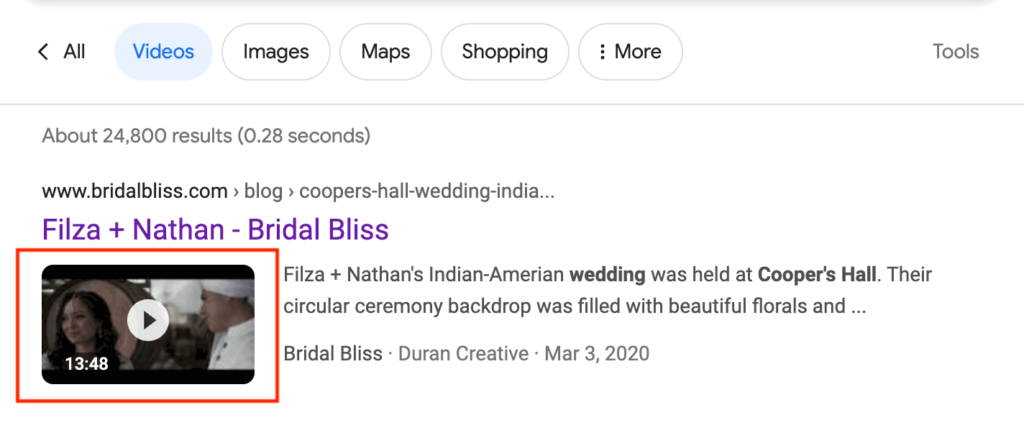
Do you have to fix it?
What’s important to know is that this error isn’t blocking your page or website from being shown in search results, just your video. Which, for most businesses, is not really a big deal.
I have seen one example of this error where the video on the page, embedded from Vimeo, didn’t exist anymore. So a good fix would be to remove the video from the page.
More resources
I know my advice of “everything is fine” isn’t going to satisfy all of you 😉. If you want to dig into Google Search Console indexing issues deeper, here are a few resources:
- From Google: All the details on the Page Indexing report and page indexing issues
- For Squarespace Users: Understanding Google SEO emails and console errors
- From Google: How to unsubscribe from these messages
Want help with these issues?
If you are a wedding industry business, consider our simple 7-day SEO setup service, The SEO Fix. We can set up and review your Google Search Console, in addition setting up your SEO.
Get our Welcome & Pricing Guide for more details.

The SEO Basics Guide for Wedding Professionals
Get instant access to my top SEO tips, including only what's working right now.

Every creative wedding pro needs a geeky best friend. Let me help you and your work get found online.
Thank you so much!! Google goes out of its way to make this process a nightmare and as unuser-friendly as possible. Absolutely nothing in the console explains anything to what normal humans would understand.
You’re welcome, David! I agree— the emails are NOT user-friendly at all and make everything sound like a crisis. Glad I could help.