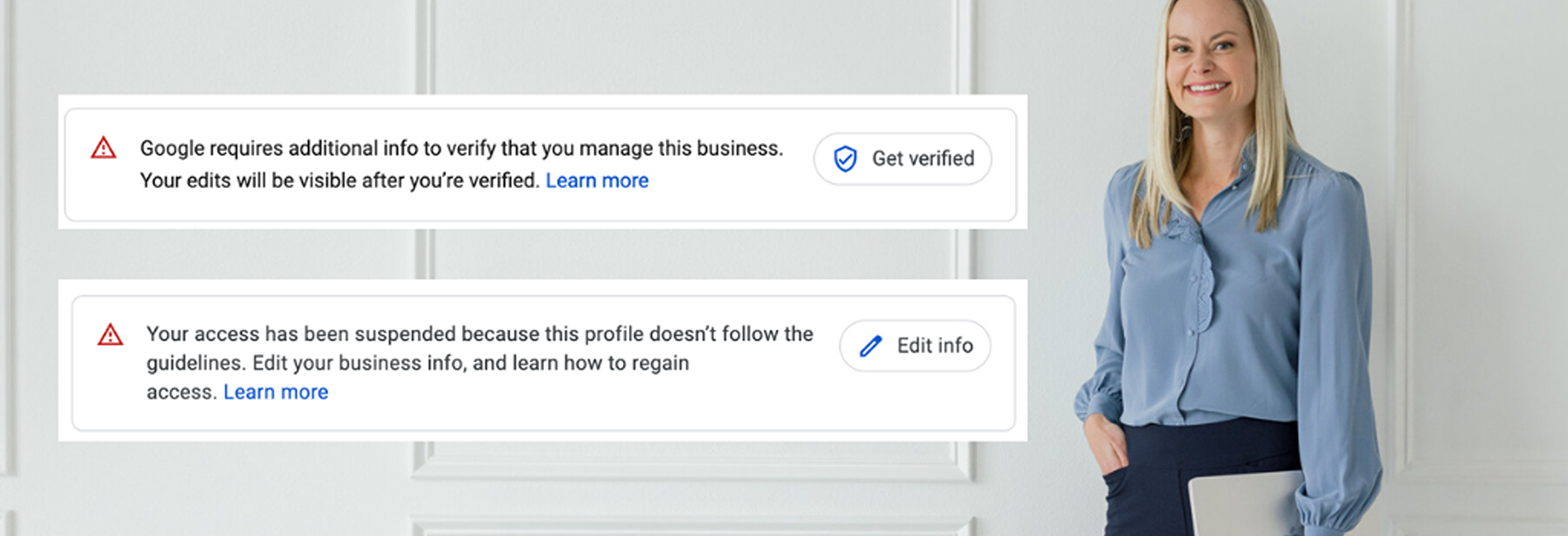
How to Survive Google Business Profile Verification – for Wedding & Photography Businesses
Google Business Profile is a great way to get more visibility for your business and collect online reviews. I recommend that every small local business have one!
But… it’s not without its headaches. As a specialist in SEO for wedding pros and photographers, I hear a lot of struggles with Google Business Profile setup, verification, and suspensions.
In this post, I want to address some of the common advice I’ve been giving to wedding pros struggling with their Google Business Profile.
In this Post
The problem: Your Google Business Profile is suspended or requires re-verification
I have been hearing from business owners who tell me that their Google Business Profile has been taken down or that they can’t make edits.
If that’s you, let’s talk about the two things that might have happened.
This alert indicates that your profile needs re-verification.👇 Your business listing is still public and findable 🟢, but you may not be able to edit it until you verify you’re the owner of the business.
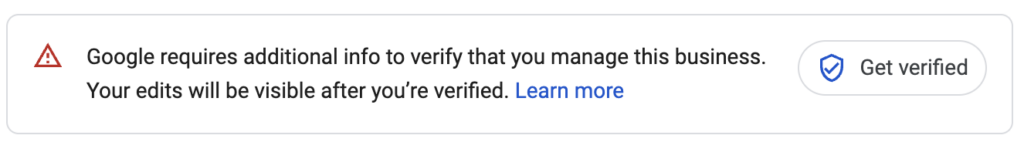
This alert indicates that your profile has been suspended. 👇 Your business listing has been removed from Google 🚨. It won’t be visible again until you edit it and follow Google’s guidelines.
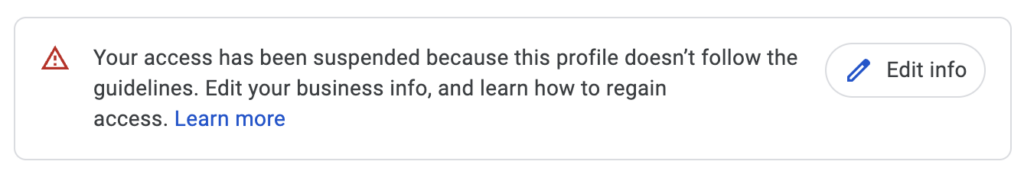
If you want a super in-depth explanation, Whitespark has a great article on Unverified vs. Disabled vs. Suspended GBPs
What to do about it
In both cases, you need to:
- Ensure your profile meets Google’s guidelines, and then
- Follow their instructions to submit more information or a video.
The biggest problem: If you get suspended, Google won’t tell you exactly what triggered it or what you need to fix. 😑
Google has decided that telling business owners the problem will teach spammers how to avoid suspensions in the future. Which, I know, is so not helpful.
Based on my experience in the wedding industry, though, I have a good hunch what the problem is. Read on…
The #1 cause of suspended and disabled Google Business Profiles in the wedding industry
The #1 cause of suspended and disabled Google Business Profiles in the wedding industry is your address.
Specifically: trying to show a public address when your business doesn’t actually have a physical location where you serve customers.
(I’m talking to you, wedding planner trying to show your house as your business address on Google).
According to Google’s guidelines on addresses, if you show an address on your listing, you must:
- Actually serve clients at that address (they come to you for meetings or photo sessions).
- Have permanent signage outside the location with your business name and logo.
- Be staffed at that location during business hours (like a customer could walk in and talk to someone about your business).
In the wedding industry, that means very few photographers, planners, florists, DJs, live bands, stationers, or officiants are actually eligible to display their business address publicly on Google Business Profile.
You would need an office space, storefront, or studio.
Hear me on this: It usually doesn’t work to try to push through an address that’s a residence, co-working space, virtual mailbox, UPS Store mailbox, or PO Box.
We used to be able to make this work, but it has gotten much harder since Google switched from postcard verification to video verification in about 2022.
Instead, the proper classification for most wedding businesses is a “service area business,” indicating that you travel to serve customers at their location.
The right way to display your location as a service area business
If you don’t have a physical location like an office, storefront, or studio, the safest way to keep your listing in compliance is to turn off the option “Show business address to customers.” This will hide your address.
Here’s how to hide your address on Google Business Profile:
- Go to Google Business Profile and select your listing
- Click the “Edit Profile” icon
- In the popup, click to the “Location” tab
- Toggle off “Show business address to customers.”
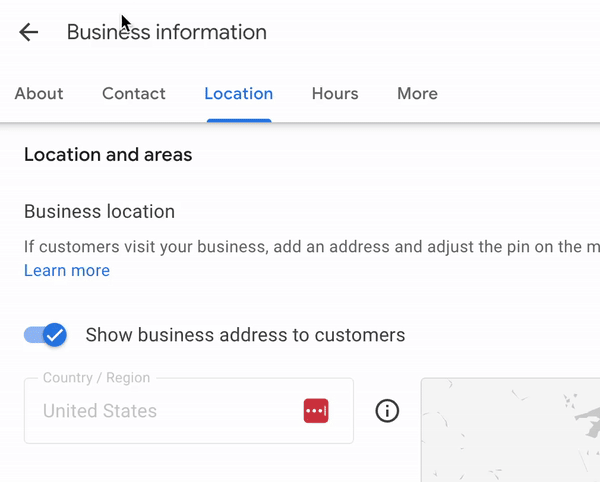
Verification: What to do if your listing needs to be verified
If you need to verify your listing, you will probably have to do video verification. They want to see proof that you’re a legitimate business located where you say you are (not a spammer in a foreign country creating a fake business).
I know it’s annoying and can feel invasive, but they’re trying to combat fake listings and scams… which we can all get behind, right? So blame the bad guys for all the work you have to do to get some free visibility.
I highly recommend watching this very comprehensive video explaining video verification. Darren shows an example of a real verification video starting at minute mark 12:00 that I found really helpful.
Here’s my advice for wedding businesses and photographers for Google Business Profile video verification:
- Hide your address as I specified above (unless you truly have a staffed physical location where people can walk in and talk to you during business hours)
- Only set service areas that are close to your location. Like within a few cities. Don’t set your service area as your whole country. Don’t set your service areas as New York City, Los Angeles, Charleston, and Florence, Italy (you can try to change this later, though it might trigger re-verification again).
- Ensure that you have your current website on your listing (use the exact URL of your home page)
- Use standard 9am-5pm hours or don’t set hours at all (don’t try to verify with weird hours or Open 24 hours)
- Make sure your business name and information (phone, website) exactly matches what you have on other profiles like Facebook and Yelp. If it doesn’t match, update those other profiles first in case Google’s systems check against those profiles.
*Note that I recommend some tweaks to this in my SEO course, but the settings above are what is required to pass verification.
Advice for the video (again, watch this example video):
- You’ll need to prove your location by starting outside and showing a street sign. Show your house numbers on your mailbox or home.
- Next, show you own this location by unlocking the door (yes, the front door of your house)
- Then, walk quickly to your office or where you work and show your equipment or physical things you use to do your job.
- Photographers: Your cameras, lighting gear, memory cards, physical albums, any printed materials that show your business name and logo (business cards, brochures)
- Planners: This is tough for you so get creative— clipboards, timelines, emergency kit, any printed materials that show your business name and logo
- Officiants: Ceremony binder, printed ceremony notes, any printed materials that show your business name and logo
- DJs: Sound equipment, microphones, lighting, etc
- Have your website up on your computer and show it on your screen
- Official business documents: If you have any official papers with your business name on them, that can be really helpful to quickly show in the video. Think a business license, insurance bill, utility bill, bank statement, invoice with your business name and address, or even mail addressed to your business at this address (last resort if you have nothing else)
- Zoom in on these closely and stop for a second or two
- A sign: It can be very helpful to have a sign that shows your logo and business name, so if you have something from a wedding show, have that out in your office. Or, even consider having a cheap sign printed if you’re having trouble getting your video approved.
- Keep it under 2 minutes!
It’s common for this to fail. If this doesn’t go through, it’s not just you! Deep breath, start over and try again, keeping it under 2 minutes.
Suspensions: How to fix it if you get suspended
If your listing is suspended and off of Google—not just in need of re-verification (see the screenshots above to confirm)— here’s what I recommend:
First and foremost, DO NOT create a new profile for your business (even if Google support tells you to). It may take some time to get your old profile published again, but it’s worth getting your old listing back with its history and reviews.
If your listing is suspended and you were showing a home, co-working space, or mailbox address, follow the instructions above to hide your address.
Then, follow this very detailed article on fixing a suspension. You will need to submit evidence that you’re a legitimate business to Google, and you have limited chances to submit and appeal.
Yes, this is a pain. It’s tempting to “start over” and just create a new listing, but know that you will lose all of your reviews and history, and you likely won’t rank as well.
The downside to hiding your address on Google Business Profile
There is an SEO downside to a hidden address that you need to know.
If you don’t have a published address, your business is much, much less likely to show up at the top of Google Maps or the “local pack” results.
Google prefers to show businesses with a physical address. I agree that’s annoying, because in our industry, having a physical location doesn’t necessarily mean a business is more professional or established. But I don’t make the rules.
Take a look. For this competitive keyword “Nashville wedding planners,” all 3 top-ranking businesses have a physical address on their Google Business Profile:
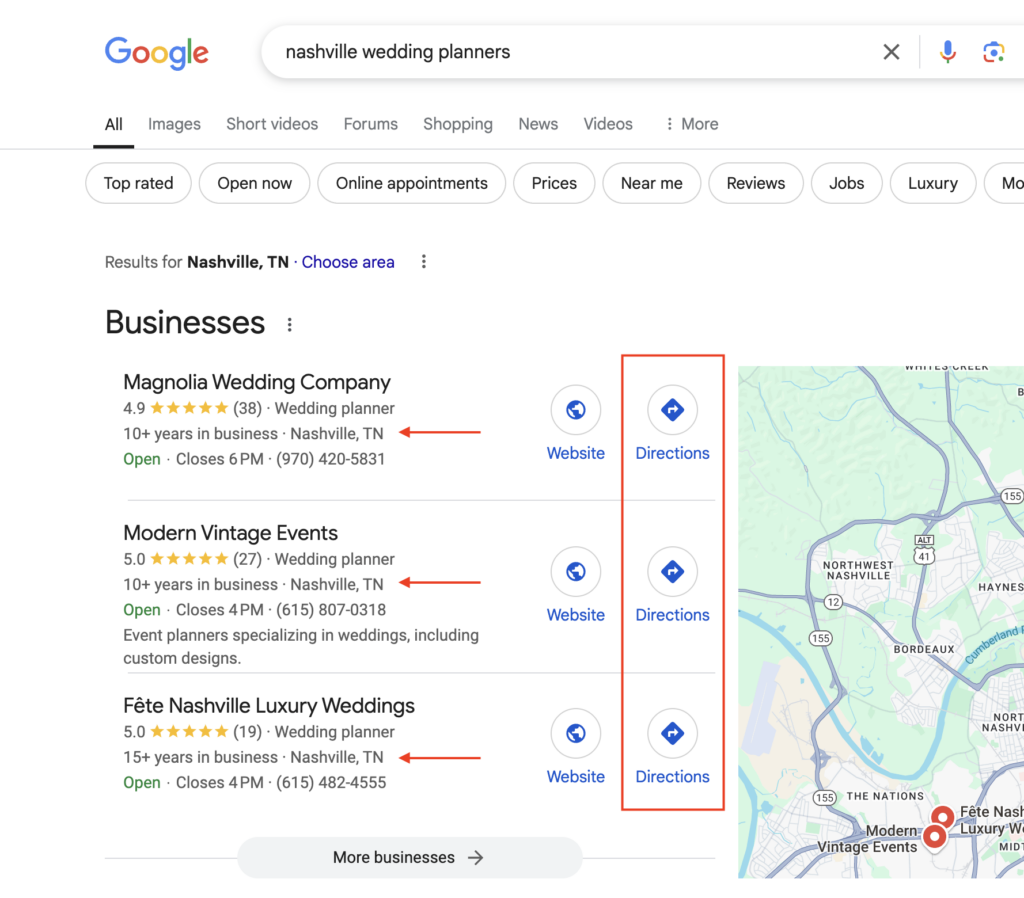
Notice they all say “Nashville, TN” under the business name, and there is an icon for directions. Those two things indicate a public address.
In contrast, the listing for the last photographer below is a service area business with a hidden address:
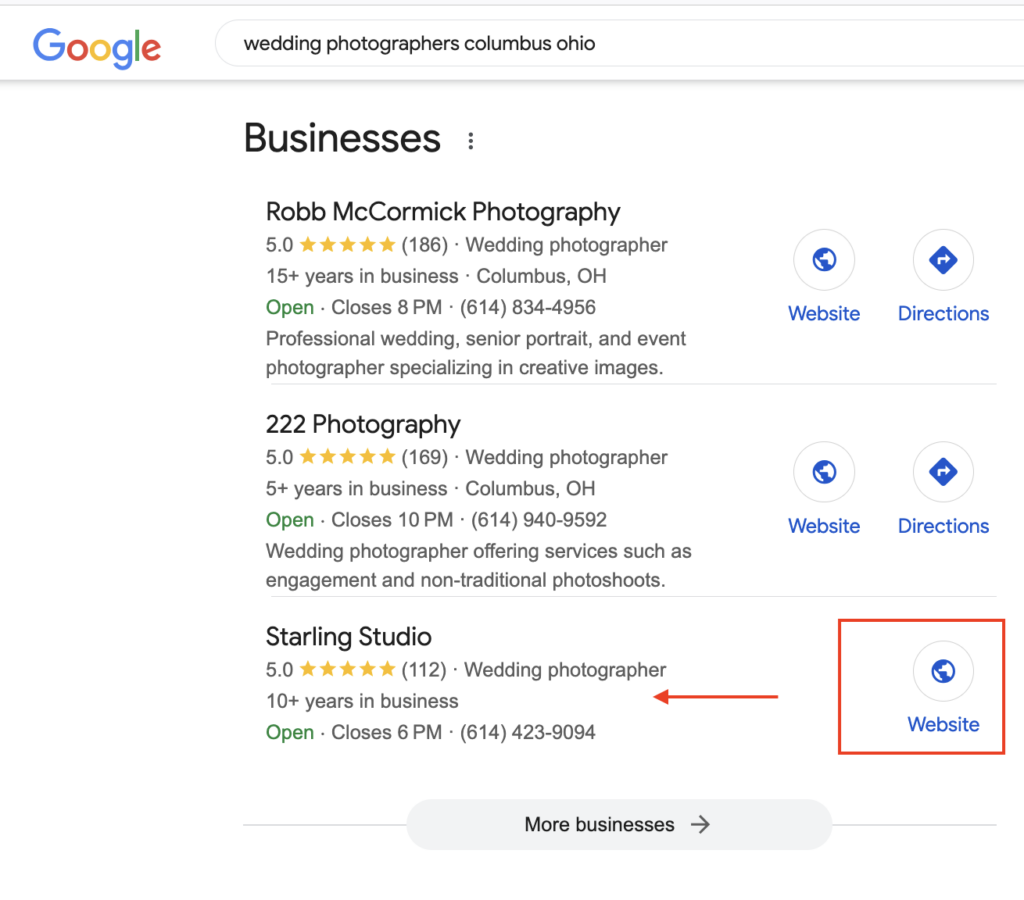
Notice there is no city name below the business name and no icon for Directions.
So it’s possible to rank without a published address, but it is so much harder. It will take incredibly strong SEO setup, a great reputation, quality backlinks, and a high Google review count.
This is the double-edged sword. Do you comply with Google’s guidelines and keep your listing from getting suspended? Or do you try to keep a non-compliant address on your listing and risk suspension for higher rankings? The choice is yours.
Looking for personal help?
While we do offer awesome SEO services for wedding pros, we do not offer a service for Google Business Profile suspensions. There are people who specialize in this if you’d like to hire someone. I have found these two through reading online articles and forums:
Please note: I have never hired or spoken to the companies above, and I am presenting them as options, not recommendations— do your due diligence, look for reviews, ask for referrals, and hire them at your own risk.

The SEO Basics Guide for Wedding Professionals
Get instant access to my top SEO tips, including only what's working right now.

Every creative wedding pro needs a geeky best friend. Let me help you and your work get found online.